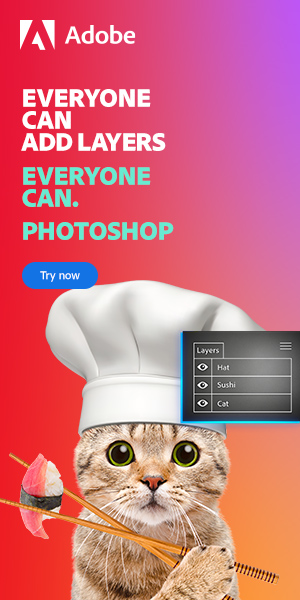Here at LP Club, we understand how difficult it can be to wrap your head around the differences between file formats. It may be pretty simple to distinguish between a JPEG and a PSD, but what about a TIFF File and a PSB File?
It may seem confusing right now, but after taking a few moments to read about the differences between the two formats, you’re sure to feel a lot more confident when deciding which file type to save your work as.
The main differences are in their size limitations (PSBs support files of up to 4.2 billion GB, whilst TIFFs support files of up to just 4GB) and their levels of portability (TIFFs are compatible with most applications, whilst there are only about five programs that can edit, convert, or fix PSB files).
What is a PSB File?
Before we begin to compare the two file formats, you may be wondering: what is a PSB File? To put it simply, a PSB File is almost identical to the more familiar PSD.
The difference is that the PSB format is more suitable when saving images that are of a larger size and that have bigger dimensions- see the section entitled ‘Comparing TIFFs and PSBs: Size Limitations’ for the exact file size that a PSB supports.
PSBs are really handy for saving documents that you know you’ll need to come back to and edit later on, as they preserve the separate layers and file information. Some people say, however, that they let themselves down since they don’t display thumbnails, but this is a relatively minor issue.
What is a TIFF File?
TIFF stands for ‘Tagged Image File Format’. The file format, used for saving large, high-quality documents, tends to be used when transporting images into other applications, such as page layout programs and is less suited to documents acting as web content.
The format could originally only understand black and white images but has quickly developed to become a popular format that supports all images: black and white or full color.
Its popularity amongst Photoshop users is partially due to the flexibility that it provides, supporting single-page or multi-page documents, grayscale or colored images, and high resolution for printing or low resolution for screen display.
An advantage of TIFFs is that, unlike JPEGs, they use lossless compression, so they can be re-edited without losing any image quality.
TIFF vs. PSB: Size Limitations
The main difference between the two file formats is in their size limitations. TIFFs and PSBs are known mainly for their support of larger documents.
When working in Photoshop, the typical, default file type that you’ll save your work as is a PSD. However, the downside of this format is that it only supports files of up to 2GB.
So, if you exceed this size limit, then you’ll have to choose a format that supports larger documents. The TIFF format can support files of up to 4GB- double the limit of the PSD format. They can be compressed to become smaller files, but even then they are still larger than similar JPEG files.
But, what if your file exceeds even 4GB? It happens quite often, actually, especially when you’re working with documents that contain lots of layers. Luckily, Photoshop offers another option with an even larger size allowance: the PSB format.
PSBs support files of up to 300,000 x 300,000 pixels, which is ten times the dimension limitation of a PSD (30,000 x 30,000). And if that’s not big enough of an increase, PSBs allow for a file size of up to 4EB (over 4.2 billion GB). Pretty huge, right?
So if you need to save a Photoshop document that has lots of layers and with a very very very large file size, then the PSB format might be the best option for you.
So, your choice basically depends on the size of your file: if it’s less than 4GB then save it as a TIFF, if it’s more than that then save it as a PSB.
TIFF vs. PSB: Compatibilities
In terms of their compatibility with other programs, TIFFs, in most cases, prevail over PSBs. Baseline TIFF images are highly portable- most applications are able to read them. For instance, you could work on a TIFF File within Adobe Photoshop, then save it and open it in Adobe Illustrator. This is just one example of how the format’s portability can allow you to adopt a more healthy workflow.
By contrast, PSBs can only be opened in about five programs: Adobe Photoshop (CS or later), KMPlayer, Honeyview, Parallel Tools Center, and Adobe Photoshop Extended.
If you want to make your PSB files compatible with more programs, then you can export them as a TIFF to give them the portability of that format. See here for more information on how to convert between file formats in Photoshop Elements.
TIFF vs. PSB: Other Properties
So, how else can we compare TIFF Files and PSB Files? Well, one thing that they have in common is that they can both be files that include layers and other Photoshop-specific properties.
PSBs, as we mentioned earlier on, are pretty much just large PSD files, so we’d expect them to contain all of the Photoshop data of the document, which they do. The next time you open the file, it will contain the same data as before, and you will have all the editing capabilities that you had the last time you worked on it.
It’s a little different with TIFF Files, though. Whilst they can contain separate layers, they will, by default, save the document as flat (that is, they merge all of the layers into one). This can be annoying, as it means that you won’t be able to go back and edit the contents of individual layers after saving the file.
However, if you want to create a TIFF file that preserves the layers within your document, then all you need to do is make sure that ‘Layers’ and ‘Transparency’ are turned on in the TIFF Options dialog box that appears whilst you’re saving the file.
This does increase the file size though and can make things awkward later on. So most people suggest that you use the TIFF format when saving flat images that don’t need further editing, and you instead save a PSD or PSB (depending on the size of your document) that you can go back to later if you need to make any edits.
Which is Better, TIFF or PSB?
Now that you’ve read about both file formats, you should feel more prepared to make a conclusion as to which file type suits your needs. If your file is larger than 4GB, opt for the PSB format.
If you want to use the file in multiple programs, the TIFF format offers you greater portability. If you’re saving a file to which you know you’ll need to make edits later on, it’s normally best to go for the PSB format.
BONUS
Of course, every situation is different, so just go for the file type that suits your needs best!
If you want to find out more about file formats, and the cases in which to use each one, then take a look at this video by PHLEARN that provides an excellent guide to the topic.
Hey, I'm a Professional Retoucher making $10k a month thanks to Photoshop.Register to my newsletter to get freelancing tips and a FREE Brush Pack in Bonus! My Newsletter