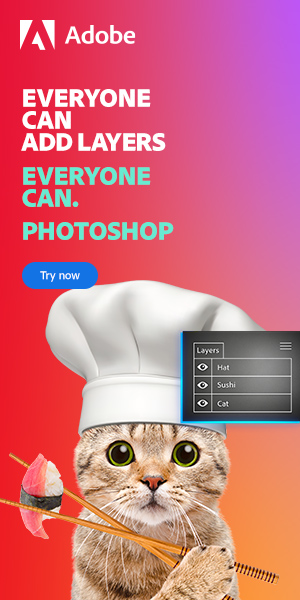Matte painting is a fascinating creative discipline that involves producing painted representations of environments that do not exist in reality (more info on Wikipedia here or here). Due to the hyperrealistic nature of the artwork, people wanting to learn how to matte paint can feel very intimidated at first, not knowing where to start.
But there’s no need to panic. We have written this article with the hope of creating a resource that can act as a starting point to launch you into the practice of matte painting.
By learning about the fundamentals, becoming familiar with the software involved, finding inspiration, following tutorials, and consistently applying your knowledge to produce original works, you can gradually develop the level of expertise necessary to create incredible matte paintings!
So, let’s go ahead and explore the basic aspects of matte painting that you should learn!
Before we begin, let us introduce the professionals who kindly shared with us their experiences of working in the field.

Rafael Falconi is a matte painting mentor at www.rafaelfalconi.com. With over eleven years of Photoshop experience, he works as a creative freelancer producing realistic matte paintings and concept designs for film, advertising, and games. You can see more of his work over on his Instagram page, @rafaelfalconiartist.

Kang Wang is a concept artist and teacher who is currently working as a lecturer at SAE Institute in Vienna. Having started out as a manga artist, he decided to transition into studying game art, which prompted his discovery of matte painting. To see more of his work, check out his page on ArtStation or his Instagram profile.
Table of Contents
What is Matte Painting?
In short, matte painting involves painting scenes that can convincingly replace settings that filmmakers might not be able to access. Photorealistic methods are employed to build up an image that looks as real as possible- when you see a matte painting in a movie, you might even think it’s a real location!
To better illustrate what matte painting is, here’s an example of one work Diogo Sampaio did. He started with the first image that you can see below (the original plate):

To transform it to a completely different view, that you can see below:

So, how is this all achieved? Well, let’s take a closer look at the role of matte painters and the processes they use to produce their work!
Which Pieces of Software Are Used for Matte Painting?
Before technology became so advanced, matte paintings were produced physically rather than digitally. But luckily, lots of programs now exist to help speed up the process.

The main program used widely in the industry is Photoshop. When it comes to 2D matte painting, Photoshop is the leading program (and one of the cheapest options, at the cost of $9.99 per month when obtained in combination with Lightroom). With various specialist tools and brushes, you won’t be short of assets to create masterpieces. A subscription to the program may be purchased here.
Careful consideration of color and lighting is exceedingly important when building up convincing scenes, and luckily Photoshop boasts a huge variety of light and color adjustments.
In addition to Photoshop, popular applications used for matte painting include 3D software like Nuke, Maya, or 3DS Max. 3D software is a great addition to the tools available for matte painters and nowadays, it’s almost mandatory for any matte painters to know how to use them.
You can download Blender here for free! Maya can be purchased here for $1700 per year.
Other pieces of software are Nuke, which can be used for complex projections of matte paintings, Mari, which lets you paint in 3D and gives you access to lots of awesome textures to take your work to the next level
In addition, platforms like MattePaint.com, allow you to find a huge number of high-quality reference images that have been curated by professionals, especially for matte painting. These images can be incorporated directly into your matte paintings or simply used as references to base the textures in your artwork.
Professional matte painter Rafael Falconi told us “I mainly use Photoshop because I decided to focus on the 2D artistic side of the workflow. As a freelancer with over 11 years of experience using Photoshop, I can create realistic matte paintings and concept designs for Film, Advertising, and Games”.
He also gave us some insight into how different programs are used during the process of completing freelance jobs:
“I get freelance jobs like Concept Art, Key Frame designs, CG Paintovers, and Post-production Key Visuals. All environments start in Photoshop and the moving images are developed in 3D or 2.5D projection techniques mainly combining Nuke and Maya. I make partnerships with 3D Artists and Compositors to finish the Camera Projections and compositing of the shots.”
“The industry expects DMP Artists to have knowledge of Maya, Nuke, and Photoshop as a starting point. Other software is also a plus as the technical part of the Environment Art creation is getting merged with DMP. So, learning Zbrush, Speed Tree, World Machine, Mari, Substance, and Quixel, to name some, will make your work even more realistic”, he advises.
Concept artist Kang Wang agreed with Falconi, stating that he uses “mostly Photoshop for concept art and matte painting”.
What Does a Matte Painter Do?
The overarching role of a matte painter involves producing scenes that act as convincing representations of landscapes or indoor spaces. These works of art are used in movies to build up highly realistic settings and backgrounds where the action takes place.
This makes it possible to showcase settings which, otherwise, might have been impossible to find or film in.
Traditionally, matte painting involved using paint or other artistic media to draw scenes onto large sheets of glass, which were then integrated into the scene. But nowadays, due to the evolution of technology, matte painters tend to work digitally to produce their paintings using composite imaging techniques.
Here’s a great video by Diogo Sampaio that showcases a matte paint projection in Nuke and the breakdown of the creation process.
How Much Do Matte Painters Make?
In the US, the average salary for a matte painter is $48,622 per year. To compare this to other figures, the average salary for those working in all professions in the US tends to fall between $35,000 and $40,000. So, the average salary for a matte painter is relatively high.
But how much money you can make really depends on your level of experience, passion, and expertise. If you can practice enough to refine your skills and build a strong portfolio of work, or if you can take a unique stance on matte painting to make your work stand out from the crowd, then you can definitely increase your earning potential.
In general, the salaries increase in proportion to the amount of experience you have.
Experienced concept artist and lecturer Kang Wang expanded on this idea, noting that:
“It depends on the level you are at and on how expensive you are selling yourself. Selling art is not like selling a bag of oranges that you can grab from a shelf in a supermarket and with the price printed on it. The earnings vary depending on so many aspects. In my case, I am making good money by giving classes in an established Institute, so my income is pretty much fixed for me by the state. But as a freelancer, you have to figure out your own value!”
Here is what matte painter Rafael Falconi revealed to us about the financial side of the field:
“Usually, it depends on the size of the projects and the speed and quality of your work. Experience also counts, of course. To give some rates, when I started working as Junior DMP Artist within a Television company here in Brazil, around 2005, my monthly salary was US$ 1k, even working on holidays and a few Saturdays…
Today, with more than 10 years of experience and covering different fields like Visuals for Advertising, Environment Concepts for Game, DMP for film and TV series, I had some great monthly incomes with over US$ 10-15k without the need of overtime or working on weekends. As a better example of daily rates, in a great project for a big client, for example, I usually charge around US$ 400 per day”.
Is Matte Painting Easy?
Matte painting is certainly not easy!
For people wanting to pursue a career in the field, thousands of hours of practice are required to be sufficiently developed for a good technique. The artform calls for artists to have a solid understanding of perspective, color, and lighting.
As with any creative task, it usually takes a long time to complete a matte painting since you need to pay attention to every detail. So it would be best if you were self-motivated and willing to put in the work to see results.
That being said, if you enjoy painting and you have had some level of experience working traditionally with perspective, lighting, and other artistic factors, then you shouldn’t struggle too much with matte painting. Especially for those who practice more traditional, realistic art, matte painting should come fairly naturally.
Just like with anything, matte painting is doable as long as you have the passion and the motivation to stick with it and not give up on improving your skills. So, if you want to become a matte painter, you can do it!
How Do You Become a Matte Painter?
Now that we have discussed what matte painting is let’s discover how to practice the technique. Of course, you can take a wide variety of learning paths since different methods work well for different people. In this section, we will suggest a few things you can do to embark on your journey of learning to matte paint.
In reference to his own learning path, Kang Wang recalls:
“‘I started as a comic/ manga artist. After realizing that you cannot pull off the classic Mangaka career in Central Europe without all the assistants and specialized publishers, I decided to go another route and use my skills in the field of gaming and concept art. While studying game art focusing on design and concept, I came across matte painting.”
Telling us about his matte painting journey, Falconi said:
“My passion for the invisible art of matte painting: how to create impossible landscapes, reconstruct historic places, buildings, and epic or sci-fi worlds… all of that always amazed me. When I worked as a generalist inside a VFX studio for a huge TV company in Brazil, I discovered that I was better at matte painting than the other Visual Effects specialties. My curiosity and will to learn everything about the visual arts, like concept designs, illustration, and 3D, and admiring the grandmasters’ landscape paintings based my choice about becoming a Digital Matte Painter.”
After realizing his passion for the artform, Falconi turned straight to learning more about the topic:
“I joined a great DMP Workshop with David Luong (a Blizzard Senior Cinematic Artist) around 10 years ago and always participated in DMP forums and Facebook groups related to the field, watching tutorials about DMP, learning 3D software and diving further inside Photoshop, Photography, Film and artistic skills”.
Through this determined quest for knowledge, he improved his skills and became a professional in the field. So, let’s take a look at how you can reach your own goals in the field of matte painting!
Best Practice to Learn Matte Painting
The single most important thing to do when learning to create matte paintings is to practice. When it comes to any creative skill, practicing often with great dedication and determination is the key to success.
The most efficient types of practice vary for different learners, but a good place to start tends to be watching tutorials. Once you have read up on the basics and downloaded the right programs, try searching all over the internet for matte painting tutorials. Video tutorials are beneficial as you can follow along with the process.
Concept artist Kang Wang testifies to the value of online learning material:
“Sure, I had some classes, but, to be honest, YouTube was a great teacher. In today’s time, you can basically learn everything with the guidance of YouTube. You might build a strong sense for aesthetics, and having some classes in the fundamentals first is vital. But then to go online and find out how other artists work, and to keep yourself updated on the newest technology for finding an even more efficient workflow is also very important.”
By copying exactly the techniques that professionals use to reach a certain outcome, you can start getting familiar with the tools in the software and the processes you can carry out to achieve high-quality outcomes.
Although this isn’t great to do once you start gaining experience and getting comfortable with the techniques since it doesn’t let you develop your own style and produce original pieces of work, it is a good thing to do as a beginner because it gets you really comfortable with matte painting.
Once you have grown more confident after following online tutorials, you can start applying the techniques you have learned to create your own matte paintings!
Whether you work from reference photos or compositions conjured in your imagination, the most important thing is that you don’t hesitate and start creating. The more you practice producing original work, the more competent you will become.
A great thing to do throughout this process is to build up an album of matte paintings produced by other artists that really inspire you, perhaps a physical collection or one on Instagram, Pinterest, or the Photos application on your phone. That way, you can have something to look back on at any point when you need fresh ideas or motivation to keep improving.
After beginning to immerse yourself in actively creating matte paintings, it’s often a good idea to refine your skills by reading up on the fundamental theories behind the production of convincing paintings. Brush up on your understanding of perspective, color, lighting, and form to take your work to the next level. This theoretical knowledge can often be gained from specialist courses, which we will look at in the next few sections!
Great Schools to Attend to Learn Matte Painting
Whilst online tutorials are great for helping you practice and develop your skills, you might prefer to take a more structured approach to learn matte painting. If so, then specialized schools, either online or in-person, may be the way to go.
But where can you study? To answer that question, here’s a short list of just a few of the schools which are great for those wanting to learn matte painting. For a full, ranked list of some colleges offering programs in concept art, including matte painting, you can click here.
1: CG Master Academy
Let’s kick off this list with one of the most popular online schools for creatives wanting to work in the art, game, and VFX industries. CG Master Academy often referred to as CGMA, offers a wide variety of industry-focused courses to help you develop your skills in areas including matte painting.
All courses involve live Q&A sessions, personalized feedback from professionals, engaging virtual classrooms, and more. Their matte painting course lasts eight weeks and consists of weekly assignments, pre-recorded lectures, and more. It takes place a few times each year, with the next session running from July 11th onwards, and costs $699, making it a lot cheaper than many art schools.
2: Syn Studio
Syn Studio is a concept art school based in Montreal, Canada. Regularly lauded as one of the leading education providers in the industry, the school offers classes both online and onsite, including a diploma in concept art. This intensive 18-month training program lets you develop your creative skills under the instruction of an individual supervisor whilst working closely with professionals working in the industry.
The fees for the diploma come to a total of $35’995, but there may be financial support available in certain situations. Note that whilst this may seem expensive, it is relatively cheap compared to the price of similar programs at other institutions.
For more information on the school and the diploma it offers, you can click here.
3: Mentorship Programmes
Although they may not officially be labeled as ‘schools’, mentoring programs can be really useful in helping you to learn more about matte painting.
Due to the inherently personalized nature of one-on-one mentorship, these programs can provide a more intimate, tailored learning experience. This means that you can receive feedback on your work, along with supportive coaching to help you overcome your weaknesses.
Such programs are also valuable when it comes to making connections with professionals in the industry. So, having a mentor can help in many different ways!
One good package is the Rafael Falconi Mentorship Programme. For a reasonable price, you can get recorded feedback in the form of paintovers and screen recordings up to twelve times each month. In addition, you gain access to a special members’ area and over five hours of recorded educational content.
For more information on this program, and to see the costs involved, click here.
Best Online Courses for Learning Matte Painting
Online courses are really fantastic tools for learning any skill, including matte painting. Sites such as Udemy, Domestika, CGMA (as mentioned in the previous section), Learn Squared, CG Spectrum all host an array of courses on matte painting.
Here, we’re going to compile a list of some of the top matte painting courses from various online platforms.
1: MattePaint.com Academy
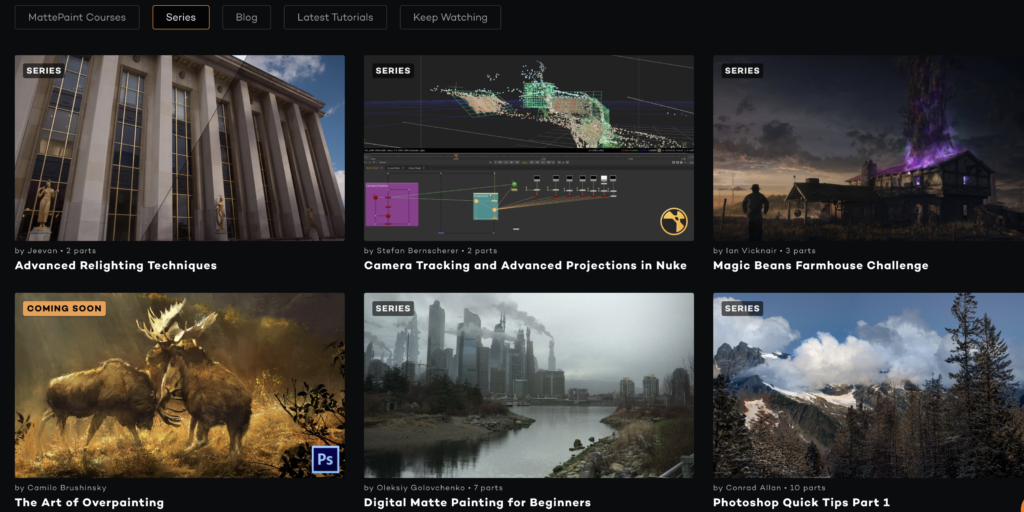
MattePaint.com is not only a reference in the matte painting industry thanks to its incredible amount of high hand reference images, but it’s also a great platform where you can learn through video tutorials and classes. They also have a great Discord server where you can have valuable feedbacks and find a lot of genuine people that will help you progress in your learning.
They offer some classes for free along with their paid courses. Purchasing their Artist Pro package ($25/month) will give you access to all their teaching materials and you’ll also be able to use their amazing library of images for your DMP with the 800 credits you’ll get each month.
That’s a great investment as you’ll be able to join an amazing community of professional artists and aspiring matte painters.
2: 8 Week CGMA Matte Painting Master Class by Anthony Eftekhari

This course by Anthony Eftekhari is a big value for your box. It’s a condensed version of its 8 weeks class. It contains a total of 13 hours of lecture time and comes with the PSD for each week.
For a price of $99, you gain lifetime access to it and I only got positive reviews from this class. I think it would be a great investment to skyrock your learning process.
3: Matte Painting: Creating Photorealistic Worlds – Domestika

In this Domestika course, Carles Marsal demonstrates his own technique for producing matte paintings. You will learn to turn an initial sketch into a hyperrealistic scene through the integration of existing photos and original painted elements, adhering to the principles of perspective and lighting.
By the end of the lessons, you will be able to produce a two-dimensional visualisation of your own imagined environment!
The course is currently available at a price of £16.90 and usually costs £39.90. With over 16,000 students enrolled, 99% positive reviews, and 14 lessons with additional resources, the class is definitely a great one to consider starting!
4: Matte Painting for Cinema
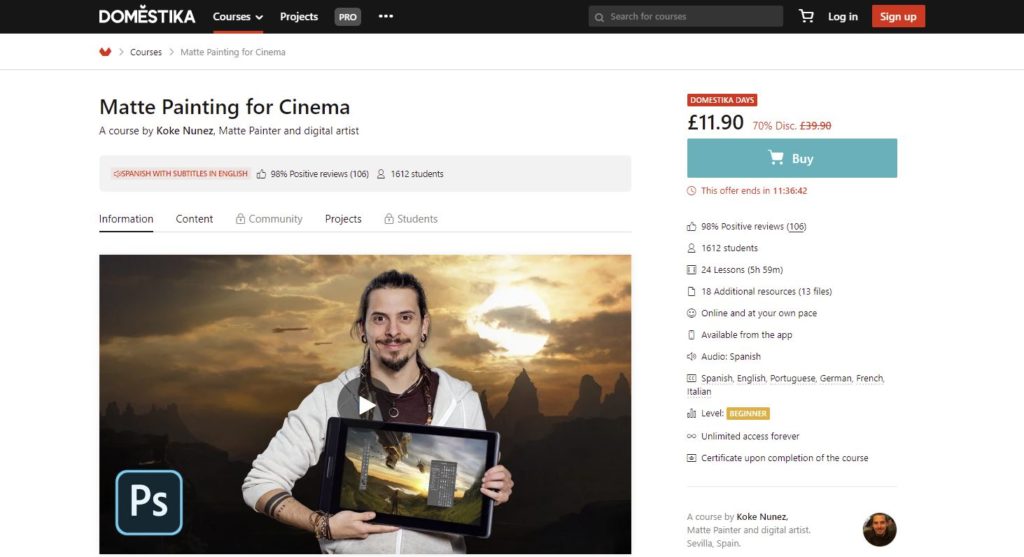
In this course on Domestika, you will learn about how matte paintings are used as parts of film productions. The instructor, Koke Nunez, also teaches you the techniques which are central to the artform, such as using brushes, integrating elements seamlessly into compositions, and building up convincing lighting effects in scenes.
At a current discounted cost of just £11.90 (and a regular cost of £39.90) for over 5 hours of learning time and additional resources, this course is valuable and affordable for anyone wanting to practice matte painting in the context of the film industry.
5: Advanced Matte Painting for Production
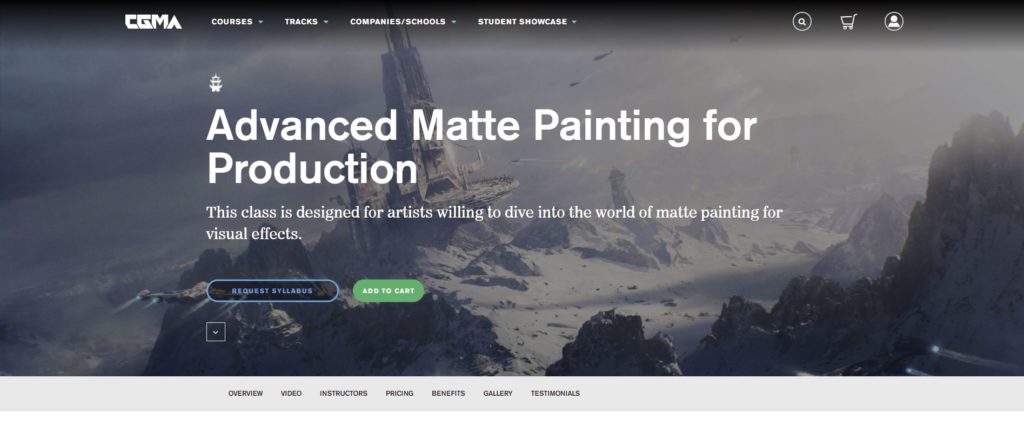
This course on CGMA is a highly comprehensive set of classes covering pretty much everything there is to know about matte painting. It covers not only the 2D techniques, but also those involving 2.5 and 3 dimensions, aiming to make you comfortable with a whole range of software including Photoshop, Maya, Nuke, Vray, and more.
The course begins on July 11th and costs $699. Although this price may seem high, it’s not unreasonable considering the length of the course, the opportunities it gives you, and the amount of information conveyed. You can also receive individual feedback on submitted work, giving you the chance to hear opinions from professionals and follow a more personalized learning path.
6: 3D Matte Painting
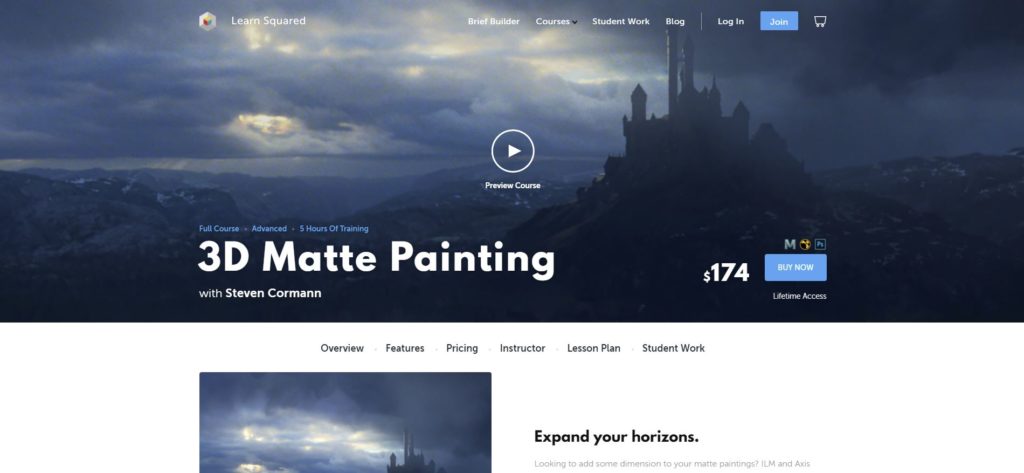
This course takes you from visualizing two-dimensional environments to creating matte paintings with depth. Under the instruction of Steven Cormann, you will learn how to build up three-dimensional representations of imagined landscapes, allowing you to make 3D matte paintings that are suitable for use in cinema and other motion-based scenarios.
For a cost of $174, you gain lifetime access to six hours of content, project files, mentorship archives, and more. You also become part of a dedicated community of over 10,000 students from across the globe all working to improve their artistic skills.
7: Advanced Matte Painting
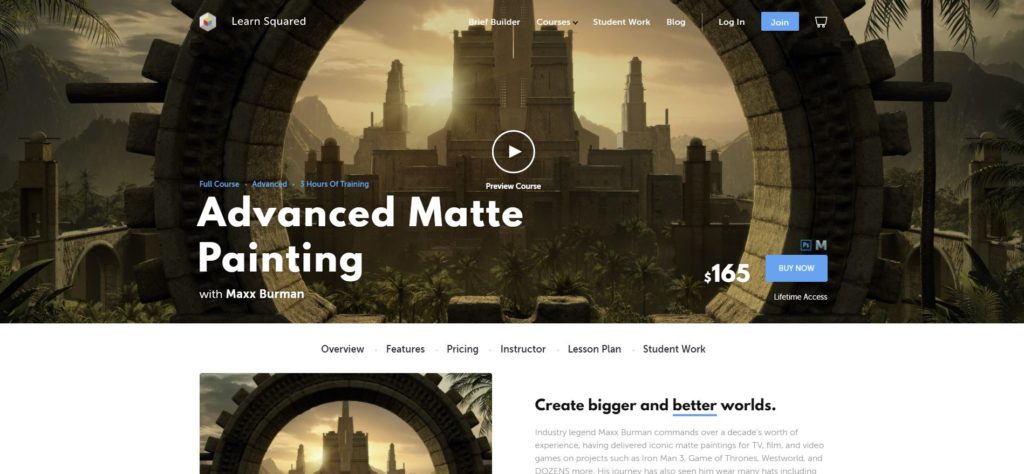
Taught by Maxx Burman, a well-respected professional in the industry, this online class outlines some more advanced 3D matte painting techniques to show you how to take your work to the next level and streamline your workflow.
The course costs $165 and consists of three hours of lectures with project files and lifetime access to a large community of fellow learners.
8: Intro to Matte Painting
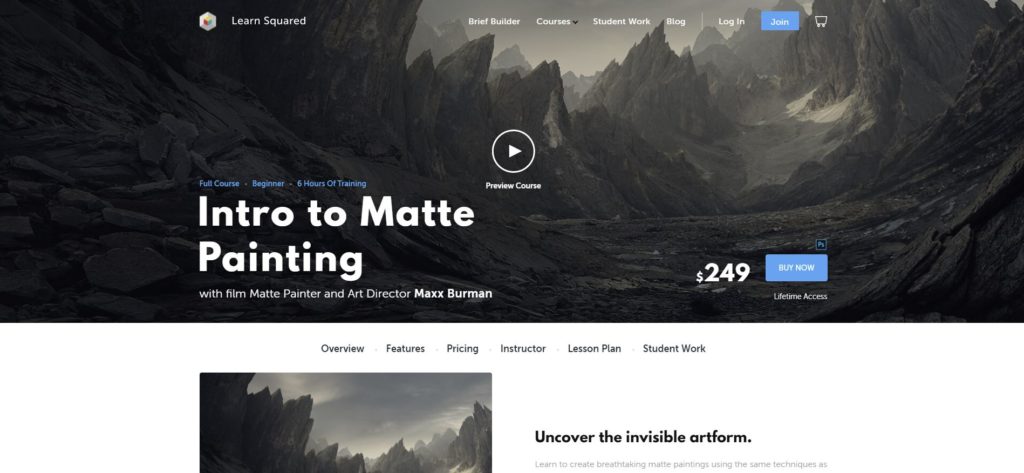
This course, also taught by Maxx Burman, is suitable for both beginners and those with more experience in the field. All the techniques taught have the potential to take your work to the next level.
The great thing about this course is its value. Although it comes at a price of $249, you get access to six hours of lectures and thirteen hours of bonus content, along with project files, mentorship archives, and access to a huge community of artists who are learning alongside you.
FINAL WORDS OF ADVICE ABOUT LEARNING MATTE PAINTING
So, now that we have covered pretty much all the basic aspects of learning to create matte paintings, let’s hear some final words of advice from our experts.
When asked what advice he would give to people looking into learning matte painting, Kang Wang agreeably suggested:
“Just do what you really love. In today’s time, you will find many people who want to help you become better. I recently joined a bunch of Discord servers hosted by artists with big names out there in the industry. I am always amazed by how artists come together and share critiques and experiences with each other! Just equip yourself with enough basic skills and go on the extremely fantastic journey! Like in a video game, you will gain experience points along with the way and level up. Sure, there will be a bunch of monsters and trolls (pun intended), but there will also be good fellas who will help you defeat them and gain even more points!”
We also asked Rafael Falconi to give our readers some final words of encouragement, to which he responded:
“Start by learning the artistic fundamentals related to landscapes because the composition, lighting, painting, and color mood skills you learn never get outdated. You can learn these skills and apply them to digital art using the main pieces of software like Photoshop and Blender if you don´t have the money to get into Maya and Nuke right away. Then it´s just a matter of diving into the industry standards for creating the wonderful worlds that you are so crazy about!’
BONUS
Before you leave, if you would like to learn more about matte painting, check out this video by Arqui9 Visualisation on YouTube which offers lots of helpful matte painting tips to get you started on producing convincing visualizations!
Hey, I'm a Professional Retoucher making $10k a month thanks to Photoshop.Register to my newsletter to get freelancing tips and a FREE Brush Pack in Bonus! My Newsletter