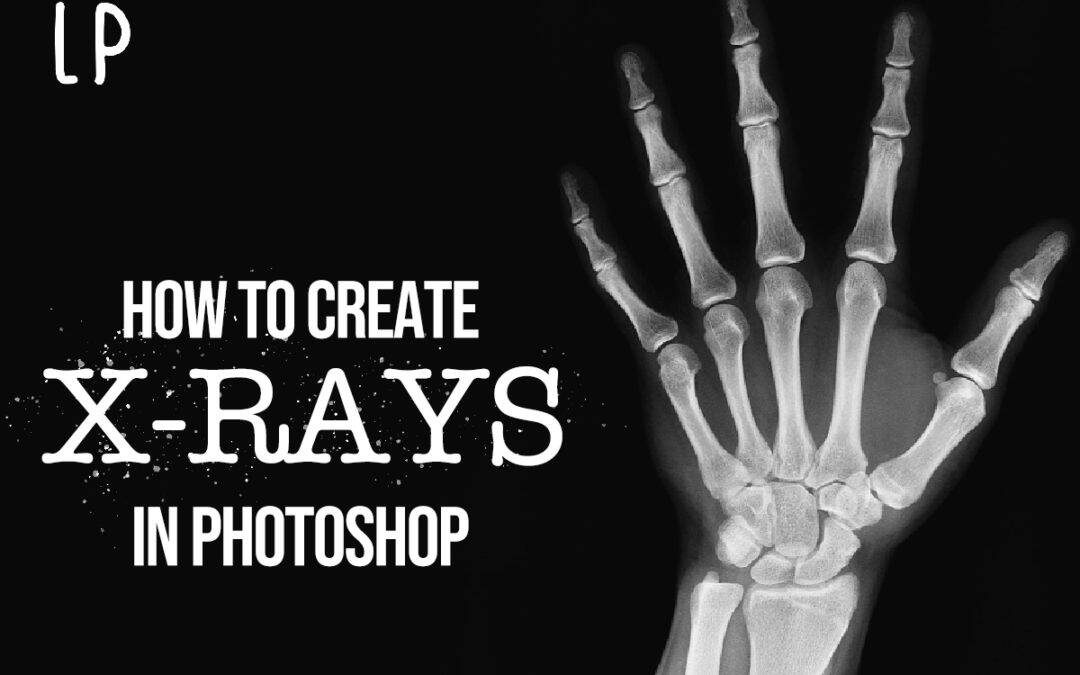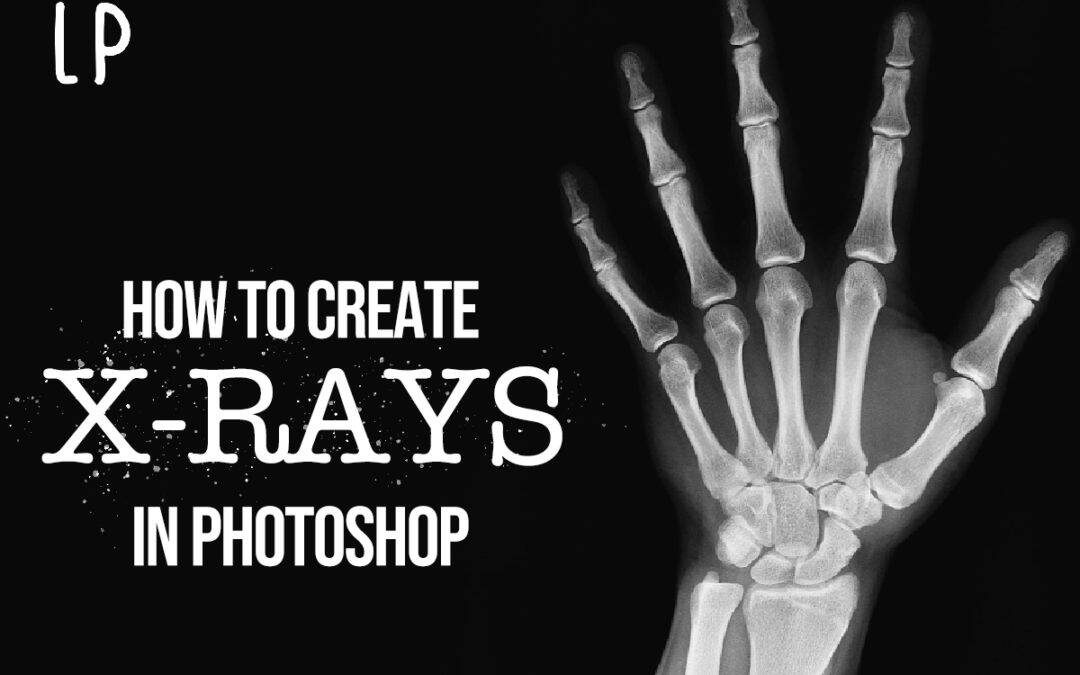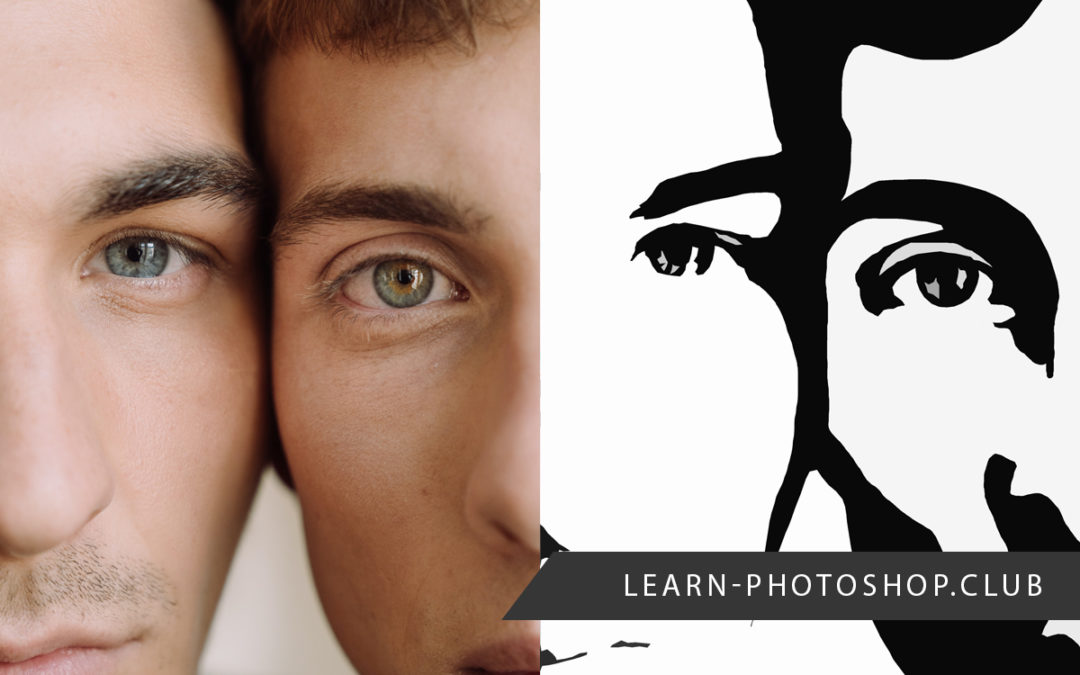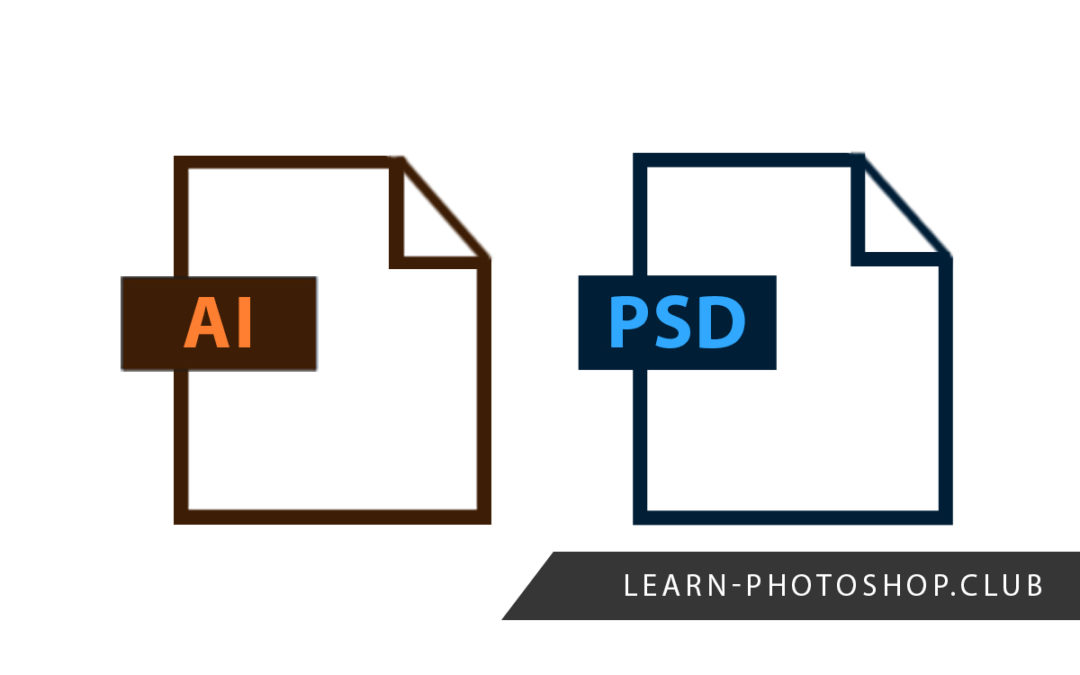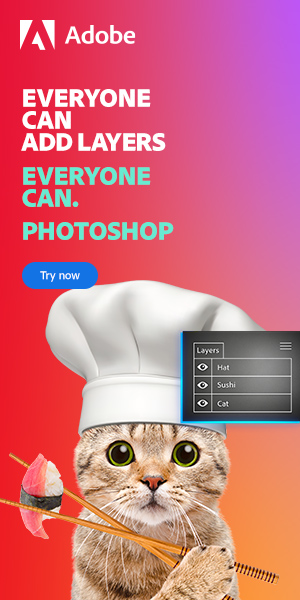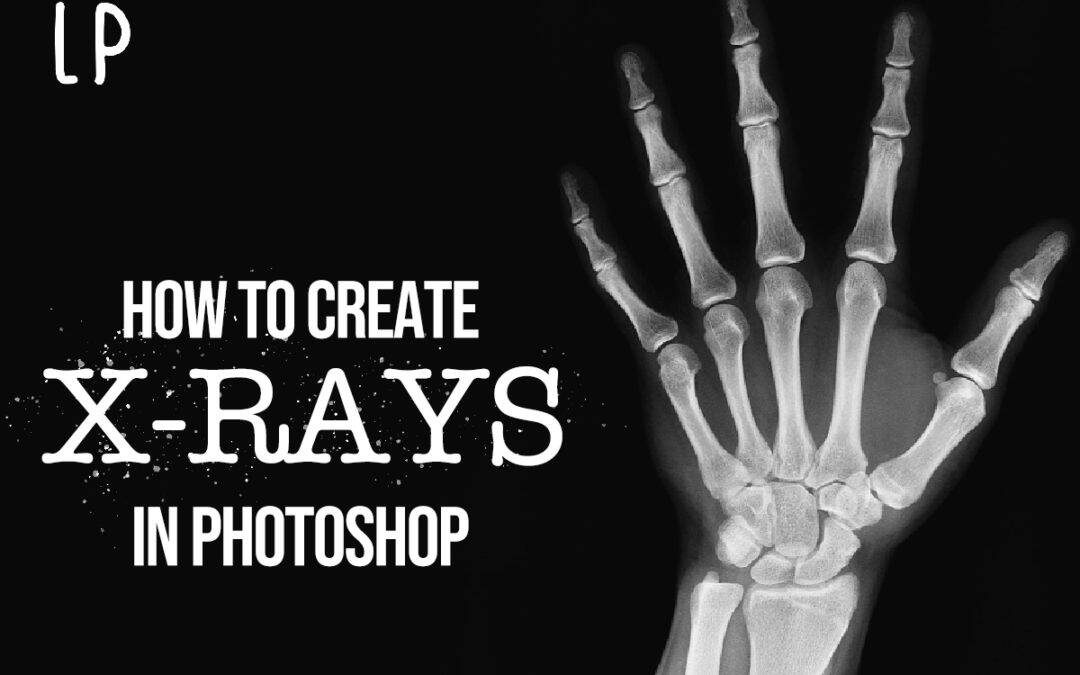
by Betchphoto | Dec 28, 2022 | Free Tutorials, Resources
How To Create An X-Ray Image Effect In Photoshop Here is a handy tutorial on how to create a cool looking X-Ray Image effect that is also high in quality using Photoshop! If you want to jump directely to the video tutorial click here: VIDEO TUTORIAL X-Rays are some...

by Betchphoto | Dec 27, 2022 | Free Tutorials, Resources
Adobe Photoshop is one of the leading design programs you can get on a PC or a Mac. It allows you to create intricate layered designs which many other programs simply do not offer. A common issue among even advanced Photoshop users is when the text used on a project...

by Betchphoto | Dec 8, 2022 | Free Tutorials
Although there is no built-in feature in Photoshop that is dedicated to creating bullet points, you can add them in various ways. Adding bullet points to your work in Photoshop can be very useful, especially if you’re producing materials that contain large bodies of...
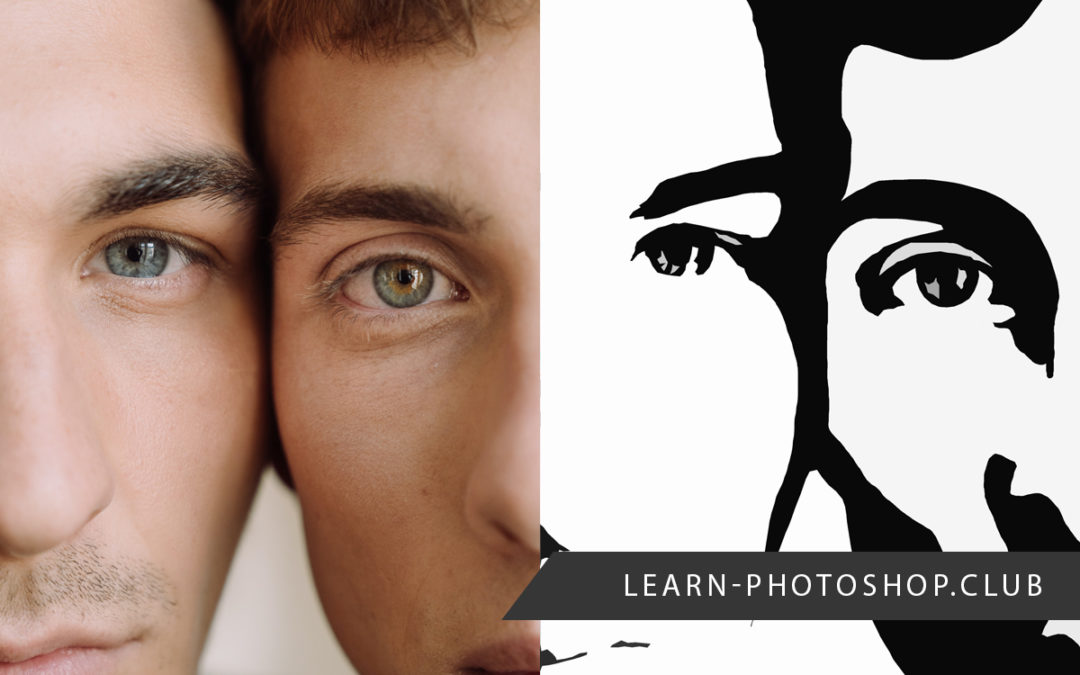
by Betchphoto | Jul 13, 2022 | Free Tutorials
How Do You Make a Stencil from an Image in Photoshop? Creating and printing a stencil of any image is a great and efficient way to create artwork. And luckily, the method of doing so in Photoshop is quick and simple! All you’ll need is an image to edit and any version...

by Betchphoto | Jul 9, 2022 | Free Tutorials, Resources
One of the most highly misunderstood concepts in Photoshop is alpha channels. What are they for and why do we use them? Today we will discuss everything you need to know about Alpha Channels and how useful they are in Photoshop. What are alpha channels? One of the...
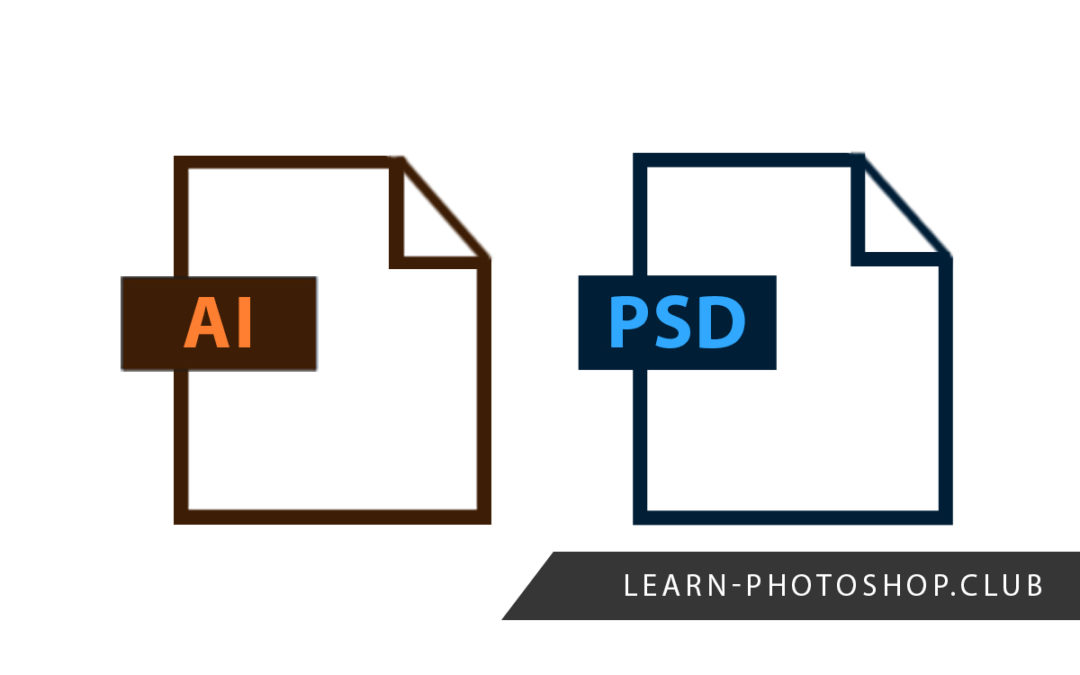
by Betchphoto | May 16, 2022 | Free Tutorials
Working between Illustrator and Photoshop- two of Adobe’s most popular programs- can be really useful. Due to the differences between the functions that both pieces of software offer, taking advantage of both workspaces is a great way to add a new element of life to...