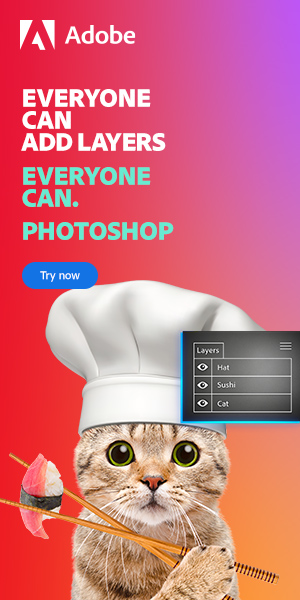by Betchphoto | Jan 24, 2021 | Free Tutorials
Making your images grayscale can be a great way of giving them a new element of life, allowing you to communicate different atmospheres through your photography. It’s pretty simple to make an entire image grayscale in Photoshop. But, what about those situations when...

by Betchphoto | Jan 24, 2021 | Free Tutorials
Despite Photoshop being mainly used for editing still images rather than time-based media, the programme offers great flexibility when exporting videos. Within the Render Video Window, Photoshop lets you customise the export settings of your videos in so many ways and...

by Betchphoto | Jan 11, 2021 | Free Tutorials
Photoshop issues that slow down your workflow can be super annoying. We’ve all been there. What’s even more irritating is the amount of time that you have to spend afterward in search of potential solutions. But, if your problem is that your brushes are lagging,...

by Betchphoto | Dec 15, 2020 | Free Tutorials, Resources
20+ Video Tutorials to Learn Matte Painting What is Matte Painting? Matte Painting refers to an old technique that was mainly used in the film industry. Here’s a perfect description of what matte painting is by Wikipedia: “A matte painting is a painted...

by Betchphoto | Nov 23, 2020 | Free Tutorials, Resources
Recently, there have been thousands of designers producing work with a glitch effect. With its futuristic style and vibrant character, the effect can be added to practically any visual form and look awesome. In this article, we’ll discuss how to create a glitch effect...

by Betchphoto | Aug 26, 2020 | Free Tutorials, Resources
Applying transformations, such as rotations, to your text in Photoshop can be a great way to take your typographic pieces to the next level. Yet, whilst it is fairly simple to rotate bodies of text as a whole, we can encounter problems when we try to rotate individual...