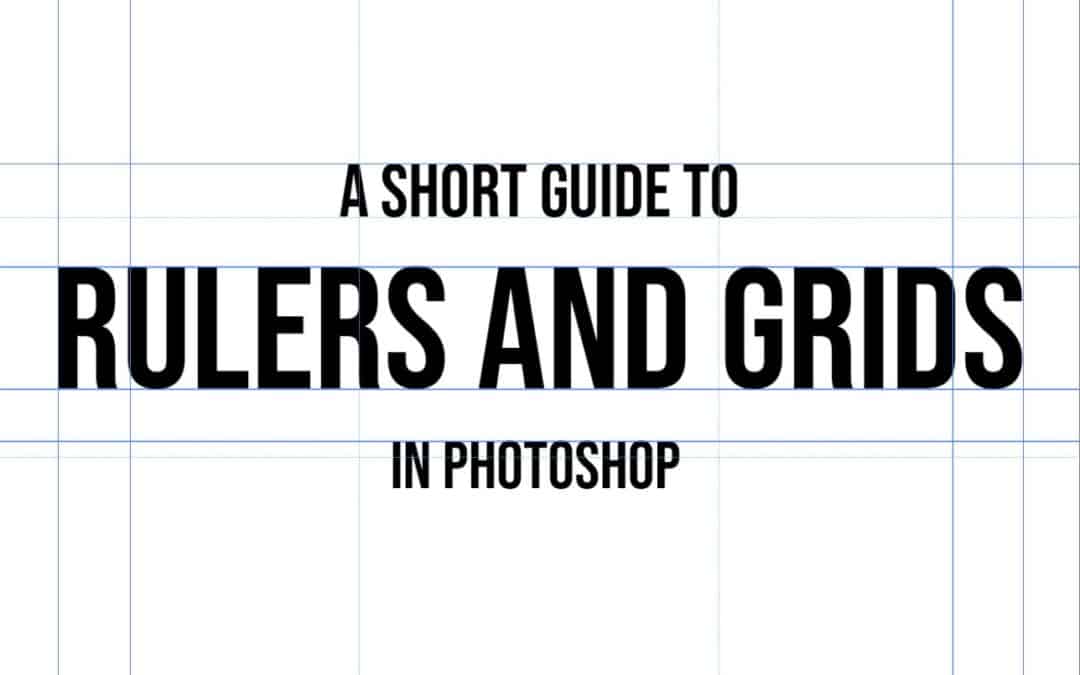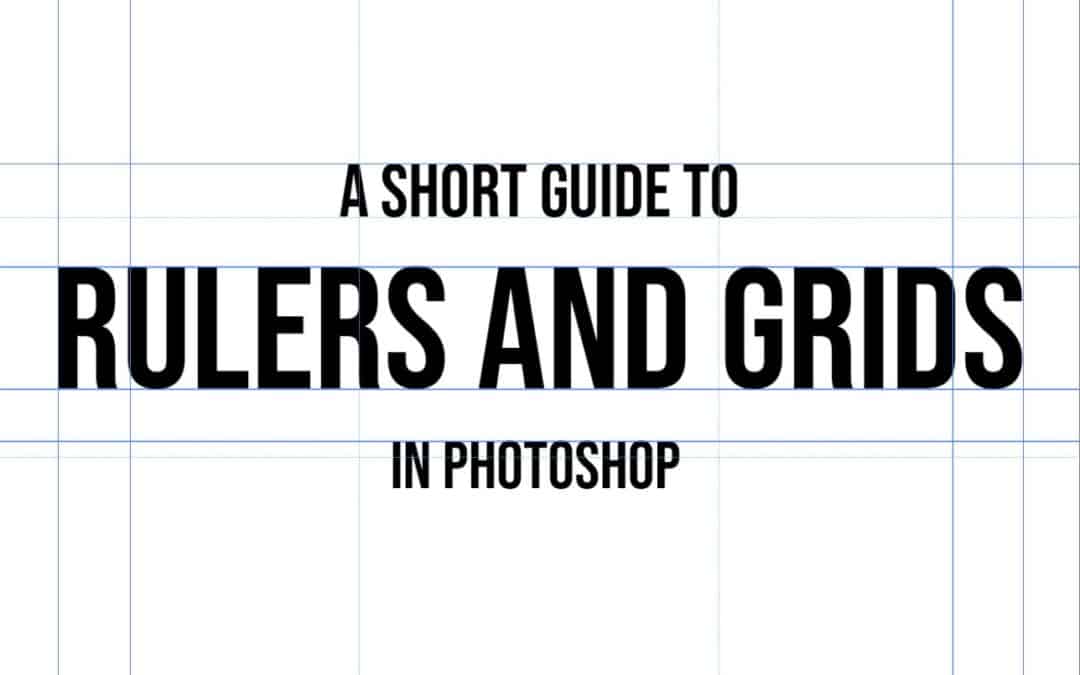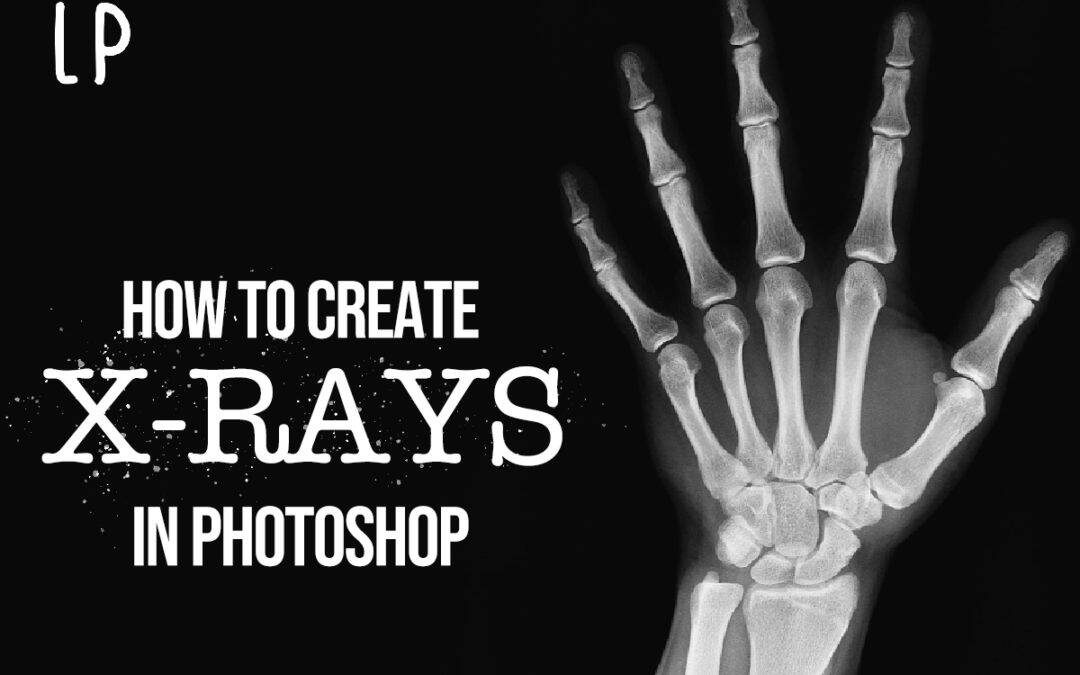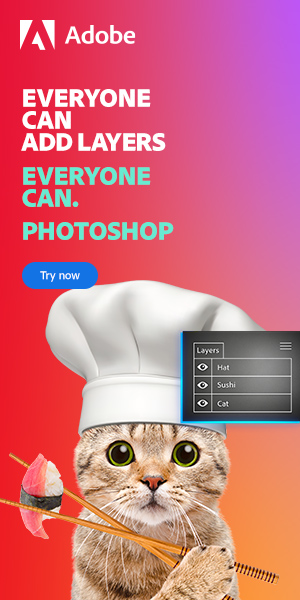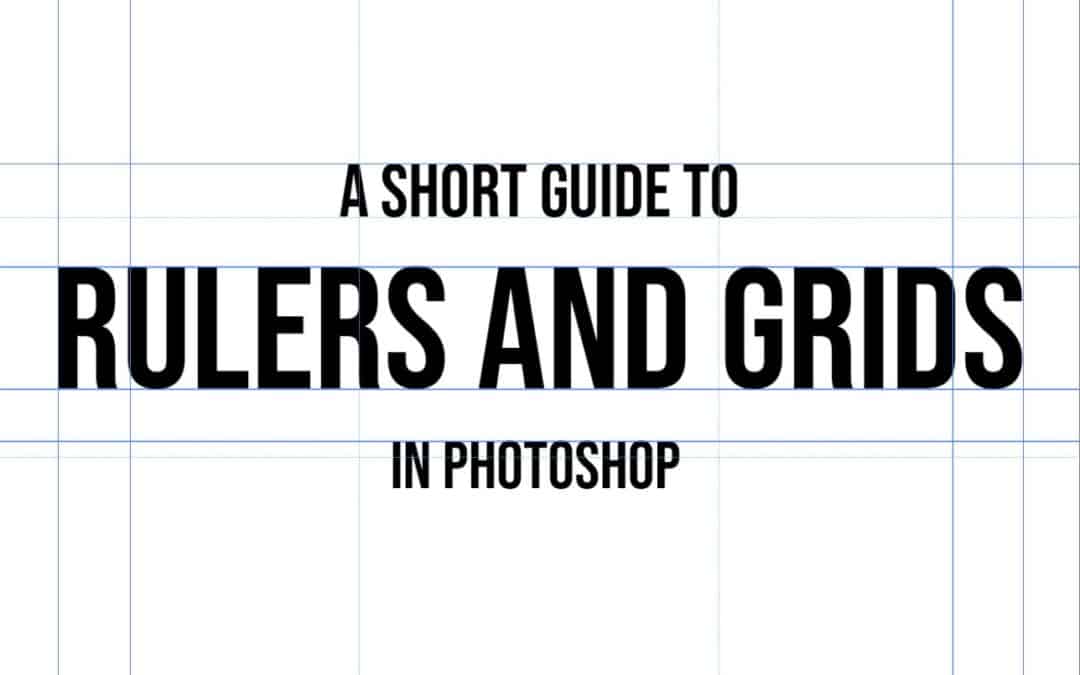
by Betchphoto | Jan 12, 2023 | Free Tutorials, Resources
Utilising grids, guides and rulers in Photoshop is a great way in which you can quickly and easily improve the compositions of your pieces. To show Rulers in your Photoshop Document you can either go to Menu > View > Rulers, or simply use the shortcut CMD+R...

by Betchphoto | Jan 11, 2023 | Free Tutorials
Particularly for designers working at computers for extremely long periods of time, eye strain can be a significant issue. One problem that can lead to this is having the icons in your toolbar appearing too small. If this is the case, don’t worry! In this article, we...
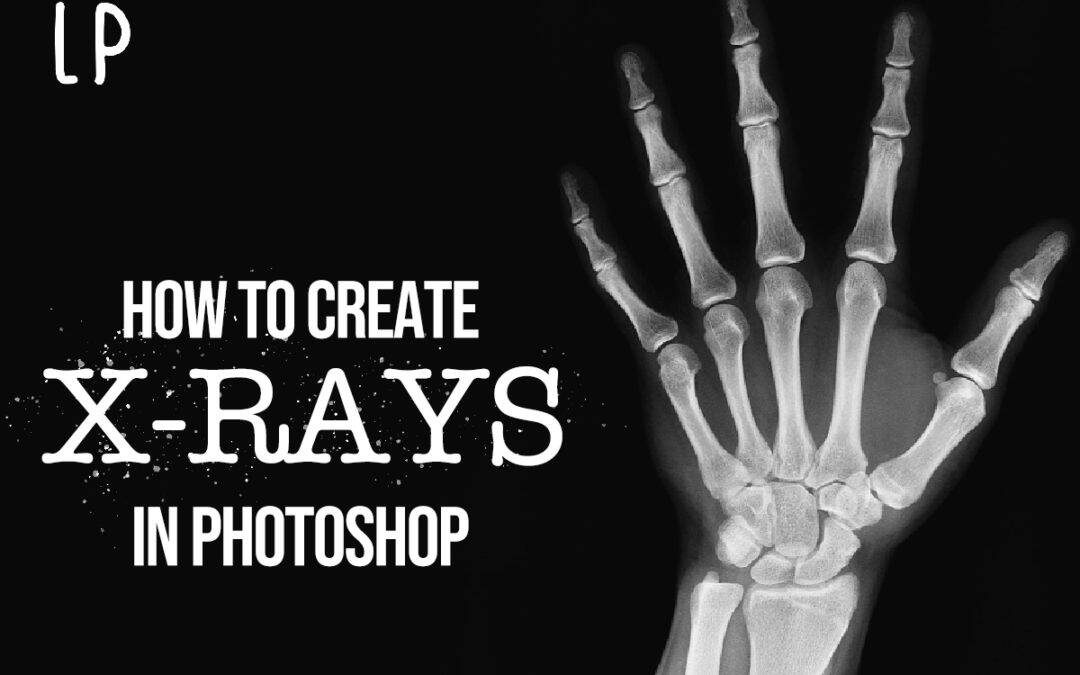
by Betchphoto | Dec 28, 2022 | Free Tutorials, Resources
How To Create An X-Ray Image Effect In Photoshop Here is a handy tutorial on how to create a cool looking X-Ray Image effect that is also high in quality using Photoshop! If you want to jump directely to the video tutorial click here: VIDEO TUTORIAL X-Rays are some...

by Betchphoto | Dec 27, 2022 | Free Tutorials, Resources
Adobe Photoshop is one of the leading design programs you can get on a PC or a Mac. It allows you to create intricate layered designs which many other programs simply do not offer. A common issue among even advanced Photoshop users is when the text used on a project...

by Betchphoto | Dec 8, 2022 | Free Tutorials
Although there is no built-in feature in Photoshop that is dedicated to creating bullet points, you can add them in various ways. Adding bullet points to your work in Photoshop can be very useful, especially if you’re producing materials that contain large bodies of...