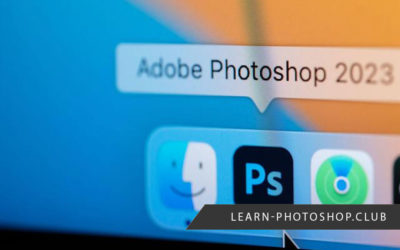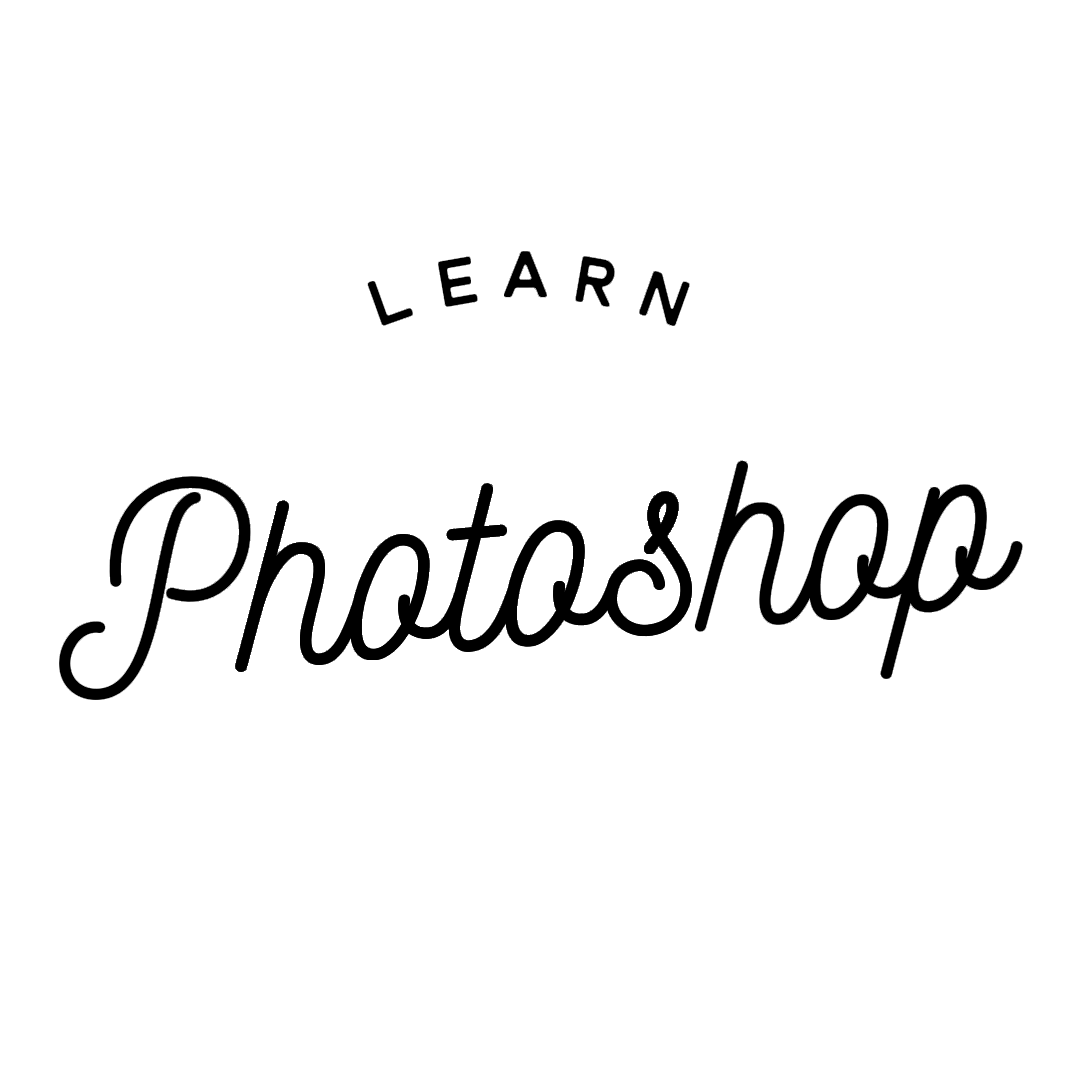FEATURED ARTICLE
50+ Photoshop Editing Tutorials
We created a collection of 50 Photoshop editing tutorials that teach different techniques for photo editing and effect. Enjoy 🙂
About LP.club
This is a place everyone can participate! Our main objective is to build a solid community around digital art. A place to learn and share with other creative minds. We’re trying to share only quality and valuable information for designers, digital artists, photographers etc.
The Best Computer for Photo Editing
We created a guide to help you build what we think is the best computer for photo and video editing.
7 Proven Ways to Make Money with Photoshop
We detail 7 proven ways to earn money using your Adobe Photoshop skills like Selling Your Editing Skills or creating Tutorials. Discover the entire list here.
RESOURCES
Free Tutorials
From speed painting to a specific technique, discover amazing artists sharing their experiences thanks to tutorials.
Graphics
Design content like vector patterns, icons, photoshop brushes, fonts and more on LP.club.
Interviews
Be inspired by other’s stories. Discover and learn from the experiences shared by these artists. Use their inspirations to spark yours.
Recent Articles
How to Remove White Background in Photoshop
There are various instances when one might need to remove a white background from an image, such as creating a composite or working with logos. Adobe Photoshop offers a multitude of options to achieve this, catering to various image qualities and colors. You can...
Can You Put Photoshop on an External Hard Drive?
Photoshop is one of the most popular software programs used for editing and manipulating images. However, the software may sometimes require a lot of processing power when working with large files, necessitating a dedicated hard drive. Still, the question remains: can...
How To Stop Photoshop From Opening on Startup (Mac)
Does Photoshop launch every time you turn your Mac on? It's not only annoying but may also slow down your startup. So, how do you stop Photoshop from opening on startup on a Mac? To stop Photoshop from opening when you start your Mac, launch System Preferences and...